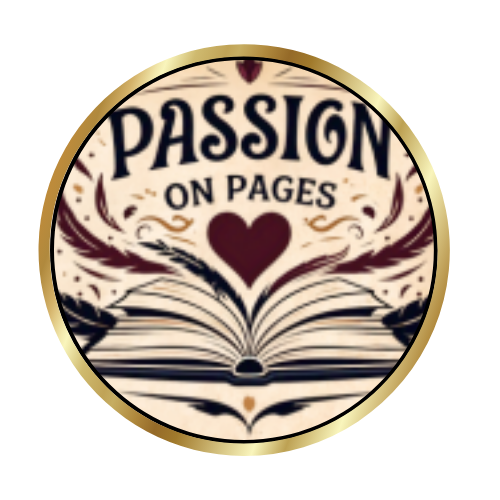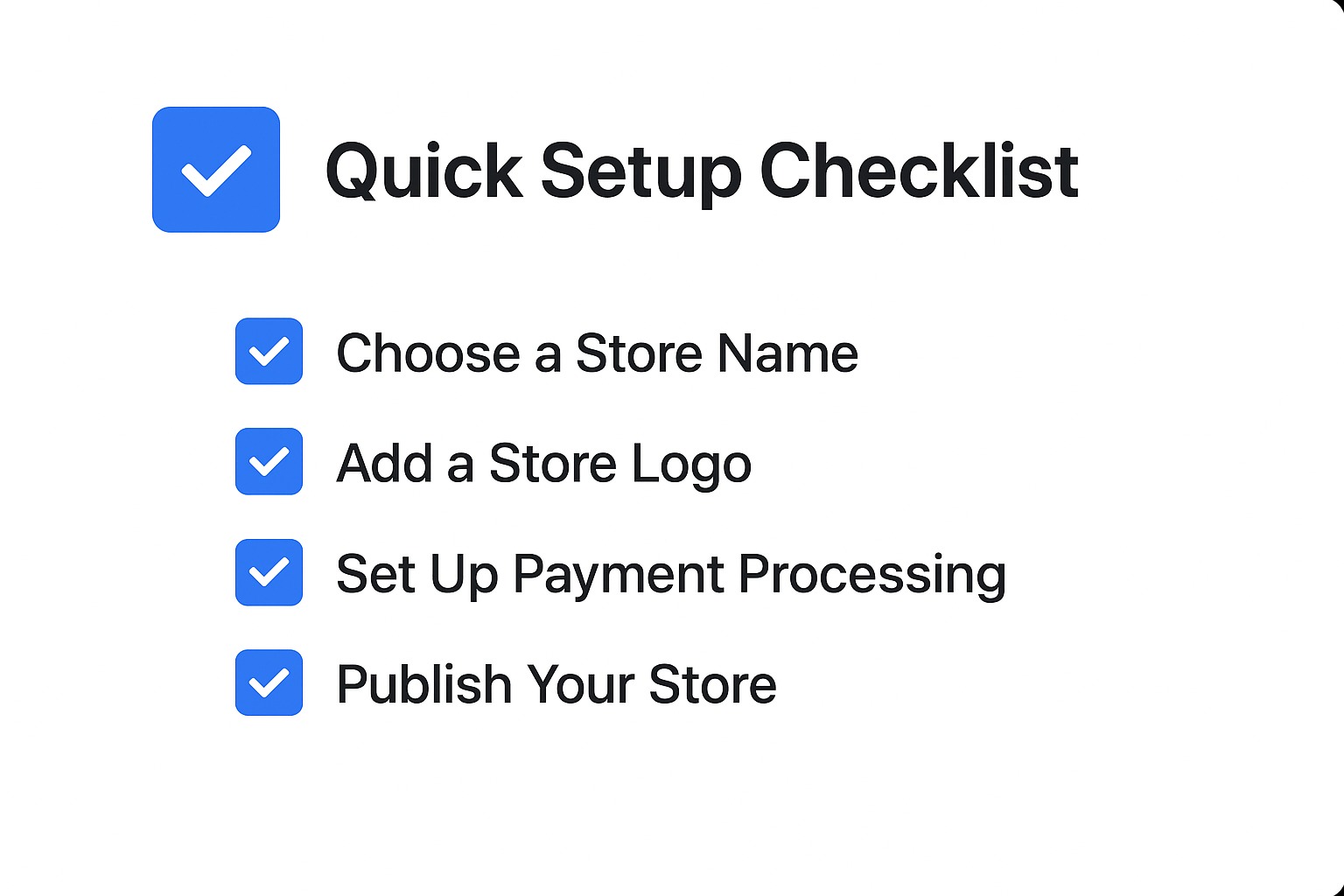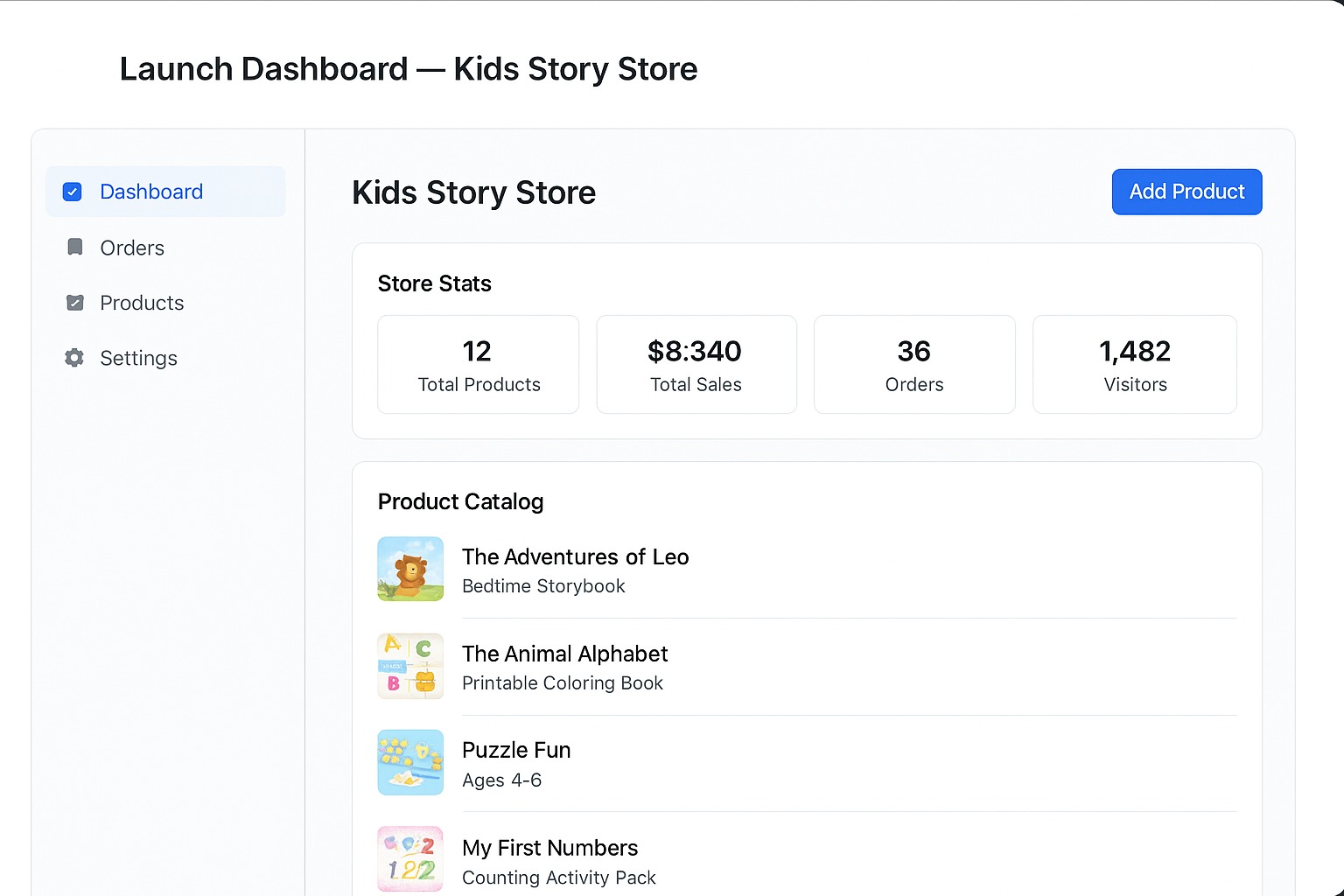
Introduction: why now is the time to start a kids story store
Digital demand for high-quality children's content — storybooks, printable activity packs, themed coloring books — is steady and global. Parents, teachers and caregivers regularly purchase printable and downloadable resources because they are convenient, affordable and educational. Marketplaces and social channels show that interest is not only constant but also seasonal: holidays, back-to-school periods and themed learning cycles create recurring demand.
For founders who want to capture that demand, the traditional route (custom development or heavy eCommerce platforms) can be slow and expensive. A better approach is a purpose-built Kids Store Script: a turnkey PHP application that provides a store, secure downloads, previews, and an admin dashboard — enabling you to launch in 24 hours without writing code.