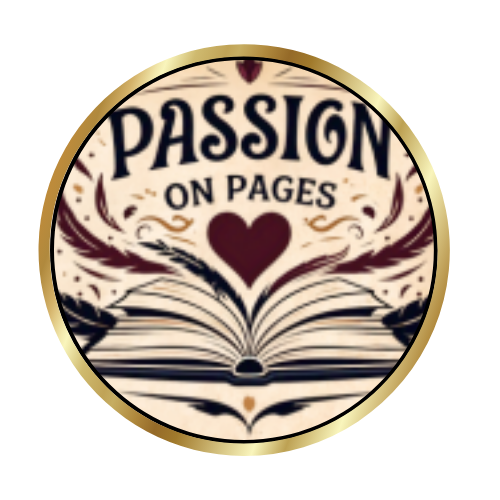
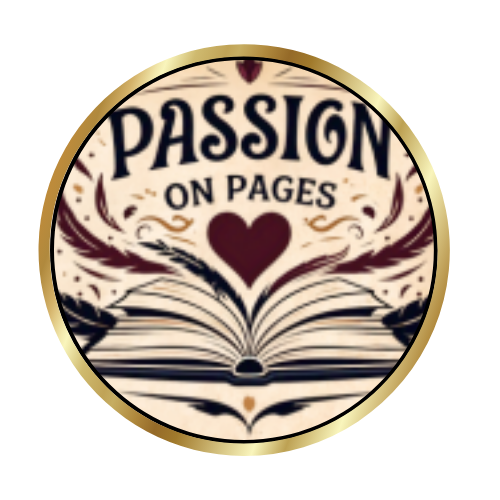
Discover how AI-driven website templates let you go from idea to live business site in record time — for startups in USA, UK, India, UAE and beyond.
In today's fast-moving digital world, the difference between being online and being ready online can decide whether you win or fall behind. Whether you're launching a bakery in Delhi, a freelance photography business in London, or a digital agency in Dubai, speed + quality matter. That's where AI website templates come into play.
Imagine: you get your business idea, you pick a template, you press one button, and within minutes you have a fully functional, mobile-friendly website—complete with images, text and branding that's tailored to your business and locale. That's not science-fiction. It's happening now.
In this blog we'll explore how you can use AI website templates to launch any business in minutes, why it matters, how to choose the right template, how to customize it for your geographic market (USA, UK, India, UAE and more), and why using them via PassionOnPages.com gives you a competitive edge.
At their core, AI website templates are pre-built website layouts that use artificial intelligence to populate design elements (images, colours, sections) and even content (headings, paragraphs, calls-to-action) according to your business type and region. For example: a template for "online tutor business in India" might pre-fill "Start your first class today", a hero image of a teacher with students in Delhi, and India-centric localisation.
Major platforms now offer such functionality: e.g., Squarespace's Blueprint AI can generate a complete website based on a few simple prompts. Likewise, tools like Starter Templates support AI-powered template generation across dozens of niches.
Or you can choose from marketplaces of ready AI templates (for example on ThemeForest) and customise manually. The advantage: huge time savings, less design hassle, quicker go-to-market.
Traditional website builds can take days or even weeks — design mockups, content writing, image sourcing, layout tweaks. With AI templates you're looking at hours or even minutes. Imagine having your service page, about page, contact form live in under one evening.
Because the heavy lifting (layout, image sourcing, initial copy) is done for you, you save on designer/developer costs. For small business, that margin matters.
AI templates are built by professionals and then enhanced by AI to generate consistent, polished output. That means your business looks professional from the start — important for trust and conversions.
AI templates allow you to quickly tailor your website for different geographic regions: say one version for India (IN), UK (GB), UAE (AE), USA (US). Changing the hero image to a landmark of Mumbai or London, updating currency or languages, adjusting a call-to-action — all matters for local appeal and trust.
Many AI builders include metadata, semantic tags, responsive design and performance optimisation built-in. That means your site is more likely to perform well for search engines (SEO) and answer engines (AEO) — e.g., users asking "How to build a website for tutoring business in India" can find you.
Here's a step-by-step checklist to guide your template selection.
Are you a local bakery? An online marketing consultant? A fitness instructor offering virtual classes worldwide? The clearer your business category, the better the template will match and convert. For instance: a "photographer" template differs from a "financial advisor" template in tone, imagery, and calls-to-action.
Look for templates built with your niche in mind. Many marketplaces tag templates with niches like "AI consulting", "online tutor", "restaurant landing page". Using an industry-specific template reduces customisation time.
Mobile traffic dominates nowadays. Make sure the template is responsive, loads fast, and has been tested on devices. Search engines penalise slow or non-mobile friendly sites.
Look for built-in schema markup, header tags, clean code, fast loading times, image optimisation, and space for metadata. These help your SEO and answer-engine performance (AEO).
You'll want your template to let you adjust location-specific items easily: currency, language, address, map embed, region-specific testimonials or imagery. This makes the site feel native to your target GEO market.
Even though AI templates get you 80% there, you still want to tweak colors, fonts, content, imagery to reflect your brand. Choose a template that allows easy editing without code.
Ready to roll? Let's go through a practical sequence using an AI website template on PassionOnPages.com.
Log into your PassionOnPages account (or sign up). Choose from the template gallery: e.g., "Bakery in Delhi", "Online Tutor – Global", "Digital Marketing Agency UK". Pick one that closely matches your business niche.
Provide your business name, tagline, location (city, country), service description, preferred colour palette and logo (if you have one). This allows the AI to fill in localised content — e.g., "Serving Delhi NCR since 2025", "Proudly based in London's Shoreditch", "We're Dubai-based but serve clients worldwide".
The AI populates your site with headings, paragraphs, images, calls-to-action. Review the copy: add your unique selling points, adjust wording, check that local references (currency, timezone, region) are correct. Replace stock images with your own if preferred.
Use the drag-and-drop editor to tweak layout: reorder sections, remove or add blocks (testimonials, team, map, blog). Ensure the site flows logically: hero → services → about us → testimonials → contact.
Here's where your GEO optimisation kicks in. For example:
Use USD, "Serving businesses in New York & Los Angeles"
GBP, "Based in London, serving the UK & Europe"
INR, "Based in Delhi, serving clients across India"
AED, "Dubai-based, building websites for the GCC"
Make sure address, phone number format, map embed reflect the region. This builds trust and signals to search engines your localisation.
Preview your site on desktop, tablet and mobile. Test forms, links, load speeds. Once you're happy, connect your domain (for example: yourbusiness.com or yourbusiness.co.in). Then hit "Publish". Your website is live — in minutes.
Here are real-life templates in action:
Here's why launching on PassionOnPages gives you extra advantages:
In short: if you want to launch your business website today, get found globally and locally, and look professional without spending weeks — PassionOnPages.com is your platform of choice.
To ensure your website performs and converts, follow these additional best practices:
While AI templates supply good placeholder images, replacing them with your own photos (e.g., your team, your workspace, city landmark) increases authenticity. Similarly, use your brand colours and fonts for consistency.
For GEO optimisation:
This helps you show up when someone in your region searches for your service.
Answer Engines like voice search or smart assistants often look for direct answers. Include a clear FAQ section (see below) with questions and short, crisp answers. This boosts your chance of being featured as a "quick answer".
Even the best design can fail if it loads slowly. Compress images, use caching, limit heavy animations, test your site with tools such as Google PageSpeed. Many AI templates are built with performance in mind, but your edits also matter.
Your site should have a clear Call-to-Action (CTA) above the fold: "Book a consultation now", "Order your first cake today", "Get your free quote". Use action-oriented language and make the button visible, big, and mobile-friendly.
Once live, use analytics (traffic, bounce rate, conversions) to see how your site performs. Use A/B tests if possible (e.g., two hero images, two CTAs). Because you're working with a template, these tweaks are quick and low-cost.
If you're ready to launch your business website — fast, professional, globally and locally optimised — there's never been a better time. AI website templates remove the biggest barriers: time, cost, complexity. You get a ready-to-go site, with your brand, your location, and your business purpose embedded from the start.
Whether you are an entrepreneur in Delhi, a freelancer in London, a startup founder in Dubai or building your brand in New York, the tool works. With geo-targeting, localisation and SEO/AEO built in, you're not just "online" — you're found.
Start Your AI Website Today on PassionOnPages.comChoose your template, customise it, publish it — and watch your business go live in minutes.
Ready, set, launch.